- بازی مافیا راش برای اندروید 1.0 Mafia Rush
- دانلود بازی نیروی ستارگان برای اندروید stellar Forces 1.130
- بازی ادوینتور اسکتپ فرامد اندروید Adventure Escape Framed 1.23
- برنامه ویرایشگر عکس پیکس آرت اندروید PicsArt 5.38.3
- بهینه ساز و افزایش سرعت اندروید SD Maid 4.3.0
- دانلود بازی پازل مکعب اندروید Juice Cubes 1.44.04
- بازی متحدان مارول 2 اندروید Marvel Avengers Alliance 2 1.4.2
- دانلود بازی تفنگ سنگین برای اندروید Major GUN 3.7.3
- دانلود بازی کلش او کینگ اندروید Clash of Kings 2.10.0
- برنامه ویرایشگر عکس اندروید Snapseed 2.9.0.129884774
آخرین مطالب
امکانات وب
آخرین نسخه ی گوگل مپ برای اندروید !
Google Maps یکی دیگر از بهترین و جالب ترین سرویس های کمپانی نام آشنا و معروف Google می باشد که به صورت آنلاین و از طریق اینترنت نقشه های کامل و کم نظیری از مکان های مختلف جهان را در اختیار کاربران قرار میدهد. این سرویس به کاربران این امکان را می دهد که بتوانند به راحتی از طریق گزینه ی جست و جو به آسان ترین شکل ممکن به نقشه های محل های مختلف و دلخواهشان دست یابند و نمای کلی از زمین را به شکل های متنوع و مختلفی مشاهده نمایند.
امکانات برنامه گوگل مپ اندروید :
امکان نمایش مکان ها به صورت آنلاین و یا حرکت در خیابان ها.
قابلیت علامت گذاری نقاط مورد علاقه برروی نقشه ها برای دسترسی سریع
قابلیت مکان یابی و یافتن مکان های مختلف با دو روش اینترنتی و جی پی اس
امکان نمایش تمامی نقشه های مکان های مختلف دنیا به صورت دو و سه بعدی
Google Maps For Android Free Download
Google Maps for Android provides an unrivaled way to find your way around using your mobile phone. When Google Maps installed on your android device, you can view street and satellite maps of the whole World. Not only this, but it can be used to plot routes, find local places of interest, socialize with people around you and ‘walk’ along roads with Google’s Street View. The app is incredibly easy to use on your phone. Google Maps automatically detects your current location and displays it on screen. You can move around by holding your finger and dragging the screen and zoom in and out by pinching with your fingers. Google Maps lets you to save maps offline and manage them from an easy-to-access list. The application also shows you the total walking time of your trip and when the next bus or train is. Turn-by-turn navigation shows you distance and estimated arrival time, and gives you access to alternative routes and features lane assistance. Getting directions in Google Maps is very easy Plotting routes and getting directions in Google Maps is very easy. You can get directions from A to B by searching for the start and end points, or clicking on them on the map. Towns and streets can be looked up by keyword or voice searching. Since the Google Maps 7.0 update, unfortunately you can no longer use the My Places feature in the Android app. This means it’s no longer possible to apply Layers to see customized maps and overlays with places and points of interest. However, The app does display information about businesses and points of interest. For instance, when the name of a restaurant appears on a map, you can click it to access more information, read user reviews, and get contact details. The new Places feature in Google Maps for Android offers a quick link to information about special places. It’s hard to pick faults in Google Maps, but we would point out that it has a tendency to hog system resources, especially if you have many layers running at once. Be sure to kill the process when you’re not using Google Maps or your battery meter will soon start shrinking. Pros Extremely easy to use GPS navigation 3D street view Information about business and places of interest Text and voice search Cons Can put a strain on memory and batteryبرچسب : دانلود برنامه گوگل پلی,دانلود برنامه گوگل کروم,دانلود برنامه گوگل ارث,دانلود برنامه گوگل پلاس,دانلود برنامه گوگل پلاس برای کامپیوتر,دانلود برنامه گوگل پلی سرویس,دانلود برنامه گوگل ارث برای کامپیوتر,دانلود برنامه گوگل پلی گیم برای اندروید,دانلود برنامه گوگل کروم برای کامپیوتر,دانلود برنامه گوگل پلی برای اندروید, نویسنده : حمید قلی خانی graming بازدید : 372